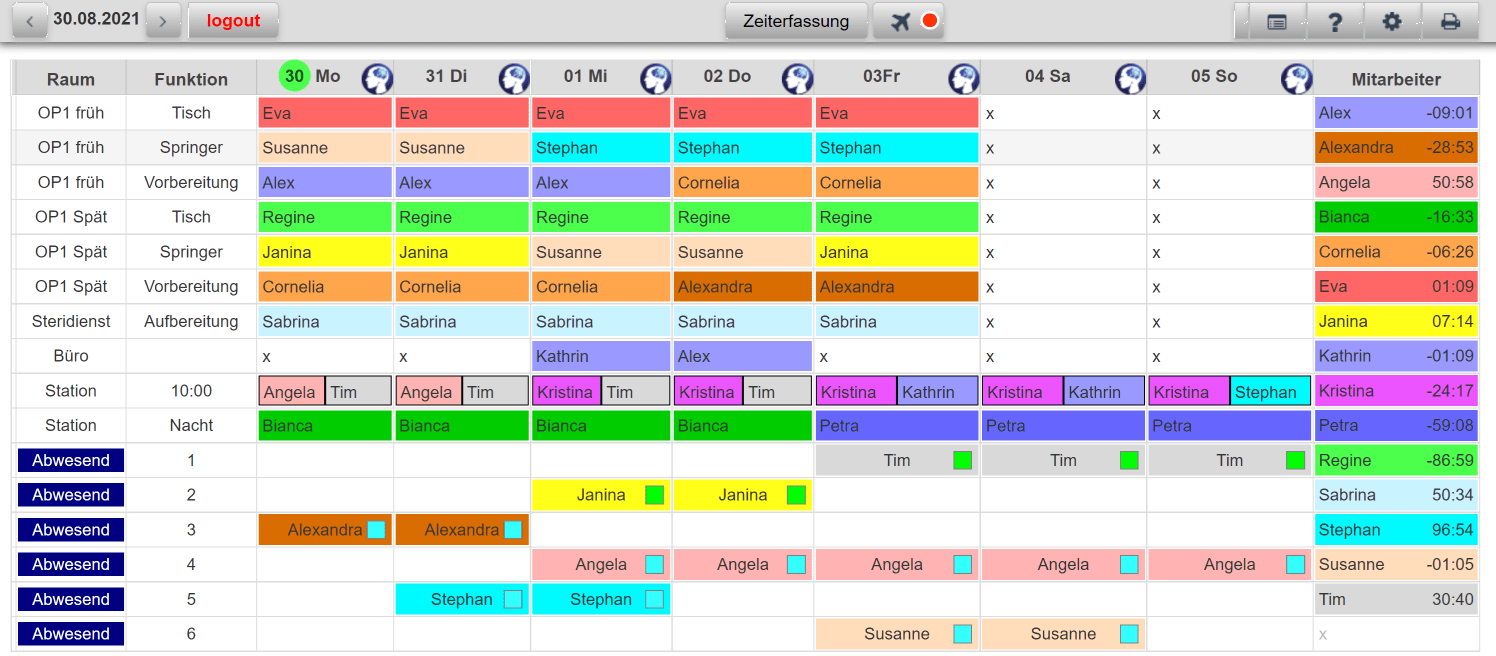
Shift planning can be a time-consuming and challenging task. It’s important to factor in vacations and holidays to avoid staff shortages while maintaining a clear overview. Sanoplan makes planning much more efficient, transparent, and incredibly easy.
1. Quick start with Sanoplan
Simply sign up using the provided Sanoplan link and add it to your bookmarks or favorites.
Sanoplan provides you with a clear table that displays the start and end of shifts, as well as the days of the week with dates. You can drag and drop employee names into the corresponding shifts. A special feature: You can assign a unique color to each name, which further improves clarity.
Easy navigation allows you to return to previous months and review past plans. Your data is always securely stored and password-protected for maximum security. A handy message box provides additional information about specific icons and their meanings.
2. Vacation and absence planning made easy
By clicking on the airplane icon , you can directly view or edit the vacation or absence plan. Click on the corresponding name and date to add the vacation – or simply drag and drop the entries. This intuitive feature ensures smooth vacation planning.
3. Easily record shift times
You can record working hours by clicking on the clock icon . Select the employee on the right side of the screen, then click BEGIN at the beginning of the shift and END at the end . Break times can also be easily entered.
Time tracking is documented in real time and can be adjusted as needed by the administrator or the user (depending on permissions). This keeps everything transparent and flexible.
4. Reports and notifications
Sanoplan also offers the option to view reports or get support if needed via the question mark icon . Send shift schedules to the responsible persons via email or print the overview directly.
Additionally, an automatic logout after 5–10 minutes of inactivity ensures your data remains secure. If you want to return, you can easily return to the latest status using the link.
5. Intuitive drag & drop operation
Sanoplan works completely without tedious typing – all actions are performed via drag & drop. Text input is only required for specific settings. A pop-up window appears to support you during your first use with helpful tips on the next steps (e.g., requesting help, configuring settings, assigning users to a shift). These tips can be deactivated at any time.
6. Support through artificial intelligence
The integrated AI optimizes your scheduling by identifying which employees are qualified and available for specific tasks. After a learning phase of 1–2 weeks (or longer, depending on requirements), scheduling becomes increasingly precise, requiring minimal manual adjustments. This reduces errors and saves valuable time.
With Sanoplan , shift planning becomes efficient, stress-free, and reliable – try it today!





